Monday, 15 December 2014
Thursday, 11 December 2014
Adding effects into the music video:
Green screen:
One of the main effects i used in the making of the music video was the use of green screen; which i used during the lip syncing and performing shots. While editing i used the effects tool in Adobe Premiere to crop out the green background, until the back ground was completely black. I then add a track under neath all the green screen tracks. Each of the three addition tracks were made to be backgrounds of three different colours: Red, blue and yellow. I then synced the layers together.
Text:
During parts of the video there is bit of text saying Survival (the title of the song) can be seen going up and down along the screen. To do this effect i first created a new layer and added a text caption; after going to Dafont.com to find an appropriate font for this caption. I then animated the text in order to move down or up. I used Premiere's motion tool to do this task. I moved the text slightly, and then selected this position as part of the sequence. I then repeat this process until the text was out of the frame. This can be seen three times thought out the whole video.
One of the main effects i used in the making of the music video was the use of green screen; which i used during the lip syncing and performing shots. While editing i used the effects tool in Adobe Premiere to crop out the green background, until the back ground was completely black. I then add a track under neath all the green screen tracks. Each of the three addition tracks were made to be backgrounds of three different colours: Red, blue and yellow. I then synced the layers together.
Text:
During parts of the video there is bit of text saying Survival (the title of the song) can be seen going up and down along the screen. To do this effect i first created a new layer and added a text caption; after going to Dafont.com to find an appropriate font for this caption. I then animated the text in order to move down or up. I used Premiere's motion tool to do this task. I moved the text slightly, and then selected this position as part of the sequence. I then repeat this process until the text was out of the frame. This can be seen three times thought out the whole video.
Feedback from my client (Music video draft one):
After publishing and exporting my first draft of my music video, i had received feedback after she'd watched the first draft of the video. She told my that during the second half of the video, there was a lack of events happening on screen. She mentioned how it kept cutting back and forth between the guitar playing and the race; and that there would be more footage needed in order to make the video more interesting.
So i looked back through the footage i did have, and looked for ways to feature them during this section of the video. I found a load of places that they could be featured and now there is more going on during the second half of the video.
Using our planning documents (Music video) :
Storyboards:
During filming i used the storyboards to decide what the shots should look like. While filming we went to the location with the props that would be needed. We then looked at the storyboard shoot for this scene; we then placed a prop, the camera or an actor into a position that would match what the frame looked like to the best of capabilities.
Risk Assessment:
Whilst filming on locations, i and the people i was filming with used the risk assessment to help us keep safe on our location shoot. Before starting to film i wrote about the risk that could be faced out o location: Rain, knocking over equipment etc. I went through these safety tips with my partner. We then looked around to see if the amount of people would ruin the shoots or take equipment (neither of which happened) we looked at the weather and judged whether i could cause problems (aside from the wet ground, it didn't). Given that we were doing a lot of shoot of us running, we made sure our cameraman moved the camera further enough to see us, but also so it doesn't get hit by the camera.
Shooting schedule:
In order to help with the filming, i used the shooting schedule to help arrange when and where to shoot at, and who to bring to the location shoot.
During filming i used the storyboards to decide what the shots should look like. While filming we went to the location with the props that would be needed. We then looked at the storyboard shoot for this scene; we then placed a prop, the camera or an actor into a position that would match what the frame looked like to the best of capabilities.
Risk Assessment:
Whilst filming on locations, i and the people i was filming with used the risk assessment to help us keep safe on our location shoot. Before starting to film i wrote about the risk that could be faced out o location: Rain, knocking over equipment etc. I went through these safety tips with my partner. We then looked around to see if the amount of people would ruin the shoots or take equipment (neither of which happened) we looked at the weather and judged whether i could cause problems (aside from the wet ground, it didn't). Given that we were doing a lot of shoot of us running, we made sure our cameraman moved the camera further enough to see us, but also so it doesn't get hit by the camera.
Shooting schedule:
In order to help with the filming, i used the shooting schedule to help arrange when and where to shoot at, and who to bring to the location shoot.
Tuesday, 2 December 2014
Sunday, 23 November 2014
Music video, draft one evaluation:
Evaluation:
WWW:
A lot of the shots in the video have came out clearly, while also a lot of them also do show that they match well with scenes from the story boards i drew while planning the music video. The synchronizing of the guitar footage and the backing track are very well executed, in terms of the strumming pattern matching the beat of the tune.While also the the editing matches well with the track, in terms of the energy and pacing required.
EBI:
However i do feel that some of the close up shots could've been framed better, given how my face tends to go front out of the shot during certain moments of the scenes during the video. But also i need to improve upon the lip syncing for those close up shots, given how some cases where the the track and footage didn't really blend well during the editing of the video.
Wednesday, 19 November 2014
Uploading and importing my music video
Creating my Music Video: Draft one
The first thing i did after importing my footage and my track, i placed all of the different sections into tracks (or videos as Adobe calls them.) The order was that the close up of my face along with the green screen background was the first track added. Then it was the mid shot guitar scene along with its background, then the next layer was the close of the base of my guitar. I then placed the gym scene above those tracks, then i added the race on top of that. The rest of the other layers are filler and cut away shots, such as: the distortion pedal, the starting pistol and the trophy scene.
After that i then moved onto the green screen, which i used the effects tools to remove the green screen. I then added new layers to be used to add the colour backgrounds, by adding three layers called 'colour matte'. One colour was yellow, one was blue and the last one was red. I then went to to change the settings of the effect tools, in order to smooth en the green screen, and to hide the creases of the material.
Before i started to cut the footage, i a lined the clips until the movements of my lips matched up with the lyrics of the tracks; creating the illusion that i'm singing the song. I also did this with the guitar sections; making sure that the strumming patterns matched with the music. I then cut all of the lip syncing parts into small chunks, in which one line of the song would be captured on screen. With the guitar portion of the song, i split the footage into each bar of the song; one chunk of footage, equals one bar of the guitar music. But also i shorted sections clips, due to chases of me having to walk into frame after setting the camera to film. So i removed the sections of me entering and exiting the camera frame after turning on or heading of to stop recording the camera.I then organised the footage by placing them in a order and removing sections to make the video; and then i made sure it followed in a similar pace to the track of the video.
Sunday, 9 November 2014
Film rushes (Music Video):
On the 16th October i went to my home, in which i filmed in the garage where there were some exercise machines. Whilst there i filmed myself doing many different exercises on the machines. These included: pull ups, hitting a punching bag and and working out on a pec deck machine. I've done multiple shots of me doing this exercises from different angles and shots. But also I've done some lip syncing shots and other filler and cut away shots for the video; a lot of which isn't going to be used, after looking back upon them during editing. What went well? For starters, a lot of the shots came out very clearly and capture very thing that would be needed to be caught on frame. However i felt that the lip syncing shots couldn't have been done better, because i felt i could've done a better performance of the song. And that will be the most likely scene for me to re film some point in the future.
After school on the 23rd October, i went to film on the school green screen. Whilst filming on the green screen, i was filming the main lip syncing sections of the song. In which i filmed two sections of a close up of face singing the song. Then i did some shots of me playing the guitar; one of them being a mid shot of me playing the guitar, and then i filmed a close up of the guitars base while playing the song. In terms of the success of the filming, the shots came out well focused and the result was convincing in terms of lip syncing the lyrics and guitar playing. However there were small cases in which my head went out of shot while singing, on the bright side this can edited out. In terms of additional filming i feel that i could add more shots, such scenes of my guitar neck and a amp pedals.
During the half term of the 31st October, me and two friends from out side of school named Matt Watts and Rory Boyd, went down to King Georges field during the afternoon to film the race scene. In which we filmed the scene in which the both of us arriving in the location, prepare for the race and finally the race itself. In which Rory filmed the two us running down a path way to look like a race track. Finally me and Matt went back to my house; in which we filmed a quick scene after i won the race, and i hold up a trophy after the victory. Despite our limited space in the area we were at, the shots came out clear and got the race as best as the camera could, which i felt looked rather well. However there will be a re-shoot that needs to happen. Because before the race starts i was wearing a jacket in the scene, got into positions with it on, and started the race with it of. So we will need to re shoot some of the scenes without my jacket on, and add addtional scene in which i'm seen taking it of.
After school on the 23rd October, i went to film on the school green screen. Whilst filming on the green screen, i was filming the main lip syncing sections of the song. In which i filmed two sections of a close up of face singing the song. Then i did some shots of me playing the guitar; one of them being a mid shot of me playing the guitar, and then i filmed a close up of the guitars base while playing the song. In terms of the success of the filming, the shots came out well focused and the result was convincing in terms of lip syncing the lyrics and guitar playing. However there were small cases in which my head went out of shot while singing, on the bright side this can edited out. In terms of additional filming i feel that i could add more shots, such scenes of my guitar neck and a amp pedals.
During the half term of the 31st October, me and two friends from out side of school named Matt Watts and Rory Boyd, went down to King Georges field during the afternoon to film the race scene. In which we filmed the scene in which the both of us arriving in the location, prepare for the race and finally the race itself. In which Rory filmed the two us running down a path way to look like a race track. Finally me and Matt went back to my house; in which we filmed a quick scene after i won the race, and i hold up a trophy after the victory. Despite our limited space in the area we were at, the shots came out clear and got the race as best as the camera could, which i felt looked rather well. However there will be a re-shoot that needs to happen. Because before the race starts i was wearing a jacket in the scene, got into positions with it on, and started the race with it of. So we will need to re shoot some of the scenes without my jacket on, and add addtional scene in which i'm seen taking it of.
Thursday, 6 November 2014
Tuesday, 4 November 2014
Vox Pop Questions
Vox Pop Questions:
Please state your
name:
1.
How do you keep safe while your online?
2.
What social Networking sites do you use?
3.
What do you think a social messaging campaign
is?
4.
What do you expect to see from a social message campaign?
Tuesday, 7 October 2014
Monday, 6 October 2014
Music Video Casting Decisions:
Casting Decisions:
Main artist (Main singer, guitarist and main character of the piece): Kenny ColliverApposing athlete: Matt Watts
Camera man: Rory Boyd
Thursday, 2 October 2014
Music Video Props and Costumes List:
Props:
- Guitar.
- A guitar pick.
- Guitar amp with Jack leads.
- Gold trophy.
- Microphone along with a stand and cables.
- Starting Pistol
- A finishing line Ribbon, or something that can be used as one.
Costumes:
- Performance clothing: Black leather jacket, plain white T-shirt, black or blue jeans and converse.
- Sports wear: 2x T-shirts, 2x jogging bottoms, fingerless gloves, a jacket and 2x trainers.
Monday, 29 September 2014
Monday, 22 September 2014
Advertising Placement. (Analysis of Product Placement Research)
I have also been researching websites, this is so i can find the best location and site to place my advertisement. Upon completing my research my have decided that the best website to place my advertisement on, would be YouTube. I came to this conclusion because YouTube gains more than a million views per day. A lot of those users are teenagers, so given the large amount of young viewers on the site; this makes the site an ideal place to put or advert to aim towards them.
Sunday, 14 September 2014
Thursday, 11 September 2014
Market Research-Exisiting Products
The layout of this page is quite minimalist. All of the main information of the website is presented on the main page of the website in short paragraphs; all of them stacked on top of each other. But also there are sub headings on the left hand side of the website. The colours are also simplistic with the site only using around four colours: an orange and white background, along with black text and turquoise subheadings. The use of a image of a teenage girl is used to identify who the target audience of this website is; in this case it is teenagers they are aiming for.
In terms the layout of this website, like the previous site the layout and design is very simplistic and almost basic. The text is written entirely as a list; with the title and the sub heading at the top of the page, and then all of the information on the site are in eleven short bullet points. Which ends up making all of the information straight to the point. At the very bottom are the links where the people who run the site found all there information from. The background is just a single pain colour, in this case light blue. Along with white high lights on the sub headings and black text (aside from the blue links) this helps the text to stand out from the background.
This site tries to appeal to a teenage audience with the features it advertises. To be exact it shows that the site and company can be reached online via sites like: Facebook, Twitter, The Cloud and with the use of Smartphones. Unlike the previous websites where most or all of the infomation is sorted in in a list or paragraphs. This site has its subjects listed at the top of the page. Along with two rows of the sites features present near the bottom of the page. With the first three items featuring a short paragraph next to them such as: "GenSmartphone" and the "Naked Online" sections for example. This have been featured to give a brief description on what they are about. With the exception of the logos, icons and yellow subheadings; the colour scheme of the site consist of two colours. A black background and white text. The logo on the other hand has three colours: green, blue and red.
The website has its subjects and categories organised at the bottom of the screen with a image to give a idea of what this section of the site is about; along with a large subheading at the top of those four boxes. The site tries appeal to a young audience with the use of: games, comics and the cartoon like art style on the bio section, the games and the graphic at the top of the screen grab i took. With the exemption of the graphics and the videos and images; the colour of the layout is minimalist. Those colours being light green, dark green and grey; with the page split into three sections with a different colour. For example the top header of the site being dark green.
This website has a more colorful layout design than some of the other sites on this blog post. These colours include: orange, blue, white and grey; along with the pain black text. The site also has a organised layout, there are segments for teenagers, parents and teachers. Each of these segments are on the bottom one being next to each other. Then there is also a short paragraph that gets all of the information straight to the point. There is also links to the sites twitter page; it's laid out one next to each other atop of the segments for the three age groups on the bottom. Finally the logo is stacked atop of everything, with a bar of other subjects and links the site offers; with can be found next to the logo.
Based on the research i have done on these five websites, i have found some patterns that all five of them share. First of all it's clear that these websites are aiming themselves to teenagers and young people. Whether it'd be with the use of images such as the Online Safety website or NSTeens; where images or cartoon like drawings of teenagers can be seen on the front of the webpage. However all of the websites feature a piece of descirption that mentions how, they are aiming to teenagers in their text. Some websites like NSTeens make this clear in the title of the site itself. Secondly the text of the sites use are often short and straight to the point. One example would be the Internet Safety Tips for Kids and Teens website. In which all of the points are listed in to short bullet points; this is a example how the facts on the sites are short in order to get to the point, in terms of their information they provide. Thirdly these five sites used one or two colours as a design for their layout. Such examples being {Teens} in which the colour is completely black; or Internet Safety For Kids and Teenagers as another example. In which the colour choice is completely light blue, apart from the white highlighted subheadings at the top and bottom of the page.
Wednesday, 10 September 2014
Monday, 8 September 2014
Music Video Proposal and Risk Assessment.
Risk
Assessment:
No.
|
Hazard
|
Existing
Control Measure
|
Risk Rating
|
One
|
Tripping
over the wires of equipment.
|
Tape down
the wires to the walls and floor, and to move the wires away from the set so
the performers can’t trip over during the shoot.
|
High
|
Two
|
Knocking
equipment over.
|
Keep
equipment such cameras, lights and over such objects at a far enough distance
in reasonably large space.
|
Low
|
Three
|
Equipment
being stolen, if filming in public.
|
Keep a
close watch on all objects you bring when filming; whether you filming a shot
or not. Or have someone else who isn’t meant to be filmed watch over
everything.
|
Medium
|
Four
|
Space
awareness on set
|
Make sure
there is enough space for you, your actors and equipment such as the camera
to fit in the space. If it’s a small space, use as little stuff as possible.
If you have a lot to use, find a larger space.
|
Low
|
Five
|
Interaction
with the public
|
When
filming in public, find a non-crowded area so nothing can interfere with your
shot or damage any props or your camera.
|
Low
|
Six
|
Risk rating:
High: Current controls totally inadequate with serious
consequences, death(s), serious injury, long term illness, health. Or there is
a very high probability of the hazard occurring.
Medium: Current controls still poor but
consequences less serious: Minor injury, short term ill health with no lasting
effects.
Low: Current controls are adequate to minimise the risk so
far as reasonably practicable.
A risk assessment is used to analyse the health hazards that can occur during the filming process, and also how they can be avoided to prevent injuries.
A risk assessment is used to analyse the health hazards that can occur during the filming process, and also how they can be avoided to prevent injuries.
Proposal:
A
Proposal
For
A Music Video
Survival
Prepared by
Kenny Colliver
Attack Promo
04/09/2014
Client
A-Hem
Copyright ©2014
PROPOSAL
Prepared by
Kenny Colliver
This must be written
in full sentences. Please delete anything in italics.
Write between 120-200
words
Paragraph 1
- I intend to direct and produce a four minute long music video; this will be used to promote the song that’ll be using called Survival.
- We intend to aim to our target audience by having our artist, performers and actors in casual fashionable clothing to able to a young teen audience. We can also aim to that same audience with the upbeat energetic music that the song has, to seem youthful and active.
Paragraph 2
- State the
concept/brief overview. The main concept of the video is of a man
training for a race against another person, with the race happening during
the middle of the video. While this is going on, the scene will cut back
and forth between different shots of the artist performing with their
instruments.
- For a music video -
State how you intend to represent the artist/s. This video will represent the artist
as strong, tough and as a champion as the video will show.
Paragraph 3
- One shooting day will be in a studio; and the two of the
other shoots will be on location. The first being in the middle of a field
in a public park, and the other will be filmed on set in a gym.
- In terms of costumes, we’ll be using sports where such as
tracksuits. The main prop we’ll be using will be musical instruments such
as: guitars, microphones, bass guitars etc.
Paragraph 4
- The main artist (which is me) will be featured in the
video, but I will also be getting other people to fill roles, and I’ll be
getting people to play the instruments on camera.
- My video isn't a documentary, so I won’t be interviewing anyone.
Paragraph 5
- To produce the product we’ll be using Final Cut pro as our
editing software, while editing the video and Mac computer.
- The approximate budget we’ll be using for this video will be roughly around £20 or less to produce the finished product.
End
A proposal is used to give a company an idea of what the project your filming is; e.g documentary, film, music video etc. It also explains how will be in the project, what will be needed during the making process, where you'll be making it; and finally it also explains how much money it will cost to make, while giving details of what will be bought at what cost.
Wednesday, 3 September 2014
Summer revision (Music Video)
In this blog post, I'll be explaining the research I have done
for music videos. This is done in order to show my knowledge of music videos;
in order for me to film my own video as a part of a Media class project. This
knowledge of the subject will help to understand the making process of a music
video, and will teach on how to make the best video I possibly can. In terms of
the project itself, I will be working on and handling everything myself. The
filming, lip syncing and editing will be done by me. However I'm planning on
getting outside help to assist the filming, and will be included as extra
characters in the video.
Pop video Analysis One: Daft Punk Get Lucky.
This video is a promotional product because both of the main
artist (Pharrell Williams and Daft Punk) are featured throughout the whole
video; due to the fact that this song is promoting these two artist. What makes
this video work is the editing, and how well it matches with the song. The
pacing matches the track with each cut happening every time the chords or the
rhythm changes in the track. This helps to fit well with the upbeat and high
energy tone that the song has. This is also shown with the performances of the
artist, specifically the way the artist perform in front of the camera along using
energetic movements, along with their facial expressions showing that they're
enjoying the moment. Overall this fits with the tone of the song as a happy fun
song. This fits well with the genre of pop music videos, because all music
videos need to have editing and performances that matches with the audio; in
terms of tone and pacing.
Pop video Analysis Two: Bruno Mars Treasure.
Like the last video, we can tell this is a promotional
product because the video features the main singer, in this case Bruno Mars. This
is due to the fact that Bruno is the artist, and the video is promoting him and
his song. The thing that makes the video effective is the performance by Bruno
himself and his back up dancers. The high energy of their movements and vocals
matches well with the tone and energy that the track uses. Along with the
bright colours on the green screen background and the lights on stage make the
video look more upbeat, which matches with the feel of the tune. This fits well
with the genre mainly because this contains the high energy that most pops
songs and their videos have.
Rock music video Analysis One: Foo Fighters-The Pretender.
The reason this video is a promotional product is because the
artist is featured throughout the whole video; due to the fact that the song is
what their promoting along with the band themselves. The main thing that works
in this video is the energy that the song uses. This is shown through the pace
of the editing that is used in the video during the massive amounts of quick
cuts throughout the song. But also the energy is shown the movements of the
band members and how much of that energy is being put into their actions and
movements while playing their instruments; this can be also heard in the vocals
of the lead singer due to how load his projecting his voice. All of this
perfectly blends together with the tone of the song. A lot of rock music videos have a fast pace
so they can match to the song that is used, this is the reason why this video
fits into the genre of rock music videos.
But also like other rock music videos, it's clearly filmed in a studio,
along with their amps and speakers to produce the sound of their instruments.
We can tell this is video is a promotional product due to the
fact that, the artist is featured in the whole video; and their logo is
featured in parts throughout the run time on a wooden board. The editing shows a
fewer amounts of quick cuts than normal rock videos that changes scenes
constantly, however this does fit nicely with the slower and sombre tone of the
song. However the pace of the editing picks around the time the chorus' section
of the song starts; with the scene and shot cutting every time the guitar changes
a note or strumming pattern. The tone is also reflected very well with the use
of turning the video black white, this helps to show off the tone of the songs
sombre nature. This video fits into the genre of a rock music video by having
the main artist featured throughout the majority of the piece. And also the
video does feature an upbeat pace which matches the energy the song uses.
Conventions of a music video:
- 1 The artist of the song will perform in the video. This is done to show who the artist of the song is, in order to promote the song and or album.
- The song will play throughout the whole video start to finish.
- They artist also lip syncs along with the music that's being played in the video. Which is done to show who sings the song on the track.
- The artist will perform in the video in a band or perform in a group or on their own. Which is done to show all the members of the group and what they do together as performers.
- Music videos contain camera shots that usually set in around three to four different locations. This done to make the visuals look more interesting for the viewer.
- The artist will dress in an outfit which will match the video's tone or style. The purpose is to make the look of the costumes and locations feel and look consistent with each other.
- The video will often be filmed in a studio. Mainly because it's easier to film in a controlled indoor environment, rather than a field or a street; and not have the people and items in the environment interrupt the shoot.
- The video will often contain a narrative or a story. This can done for two reasons. One to make the video for interesting for the viewer. Or two it'll fit well for theme or subject matter of the song.
- Music videos will often use fast camera movements. Depending on the mood of the song, this will match the tone and pace of the music. For example a slow pace song will have slower camera movement.
- Close ups or mid shots of the singer will be used. This is done to given more focus to the main singer to identify him as the lead. But also it allows the viewer to see the emotions of the singer during the viewer.
- High angle and low angle camera shots.here will also be a wide range of movements and different shot types, and different angles.
- The footage and editing will cut to the beat of the song. This is mainly done to make the pacing and tone feel consistent with each other. In other words, a fast track will have a video with fast paced editing.
- Quite often slow motion will be used. This can be used to make a scene more dramatic, or give more attention and clearer focus on something happening on screen.
- Music videos would be more focused on a concept rather than a story or narrative. This can be done to fit with the songs theme or subject matter or topic.
- When artist lip sync to the music, they look into the camera and make eye contact with the audience. The reason for this is so the artist can address the message of the song and lyrics to the viewer of the video.
Low Budget Ideas:
· The Fix- Just Got Paid:
The first tip I've learned from this video, is to make sure that video has a variety of different and multiple shots of locations and performs in front of the camera. Such as there multiple scenes in a house, with some of them in a typical long range shot, while others are close ups of the performers lip syncing to the music. But also i need to keep the video interesting with multiple things occurring; such as the dancing and lip syncing seen in this one. With that said i also need to make sure the editing matches the beat of the tune in order for the pacing and tone to be consistent with each other.
The first tip I've learned from this video, is to make sure that video has a variety of different and multiple shots of locations and performs in front of the camera. Such as there multiple scenes in a house, with some of them in a typical long range shot, while others are close ups of the performers lip syncing to the music. But also i need to keep the video interesting with multiple things occurring; such as the dancing and lip syncing seen in this one. With that said i also need to make sure the editing matches the beat of the tune in order for the pacing and tone to be consistent with each other.
·
Imogen Heap- A-Ha:
A tip that can be founded from this video is that the setting or settings of the video need to match the tone and theme of the song this is going to. Whether it'd be the lighting, the time of day you shoot the scenes (night, day, winter, summer etc) and also the location itself. Such as this video that uses darker lighting to fit with the creepy vibe that can be heard in the music track, the la, la, la section near the beginning also adds to the atmosphere the song is making. Secondly I've also learned that the use of quick cuts can help with the pacing of the video. Because in terms of shots, there is something always on screen cutting away to something else every other second throughout the whole video; with the footage only slowing down during the chorus and bridge sections. This does however fit perfectly with the fast pace that the music and vocals use throughout the majority of the video.
A tip that can be founded from this video is that the setting or settings of the video need to match the tone and theme of the song this is going to. Whether it'd be the lighting, the time of day you shoot the scenes (night, day, winter, summer etc) and also the location itself. Such as this video that uses darker lighting to fit with the creepy vibe that can be heard in the music track, the la, la, la section near the beginning also adds to the atmosphere the song is making. Secondly I've also learned that the use of quick cuts can help with the pacing of the video. Because in terms of shots, there is something always on screen cutting away to something else every other second throughout the whole video; with the footage only slowing down during the chorus and bridge sections. This does however fit perfectly with the fast pace that the music and vocals use throughout the majority of the video.
Subscribe to:
Comments (Atom)
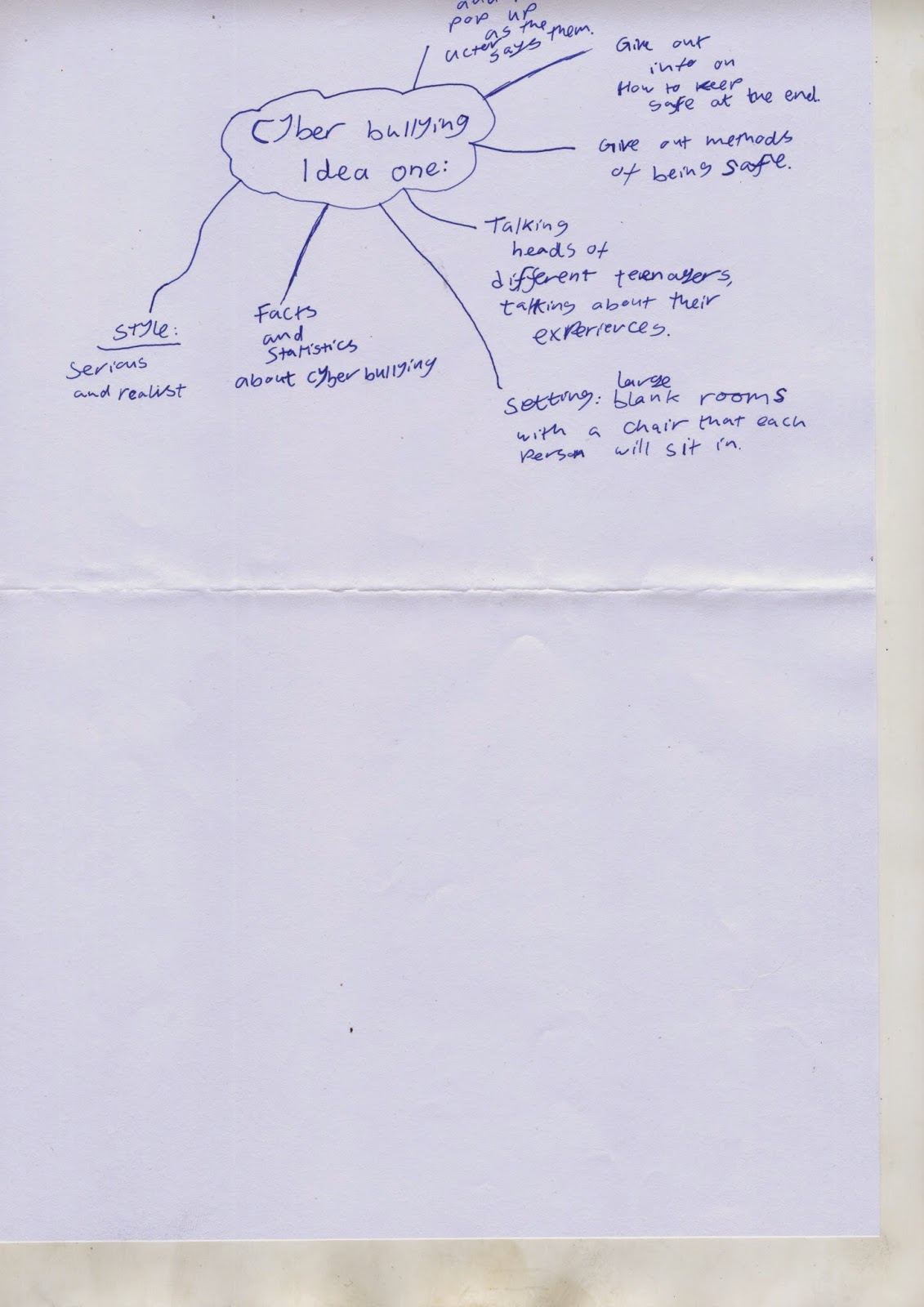
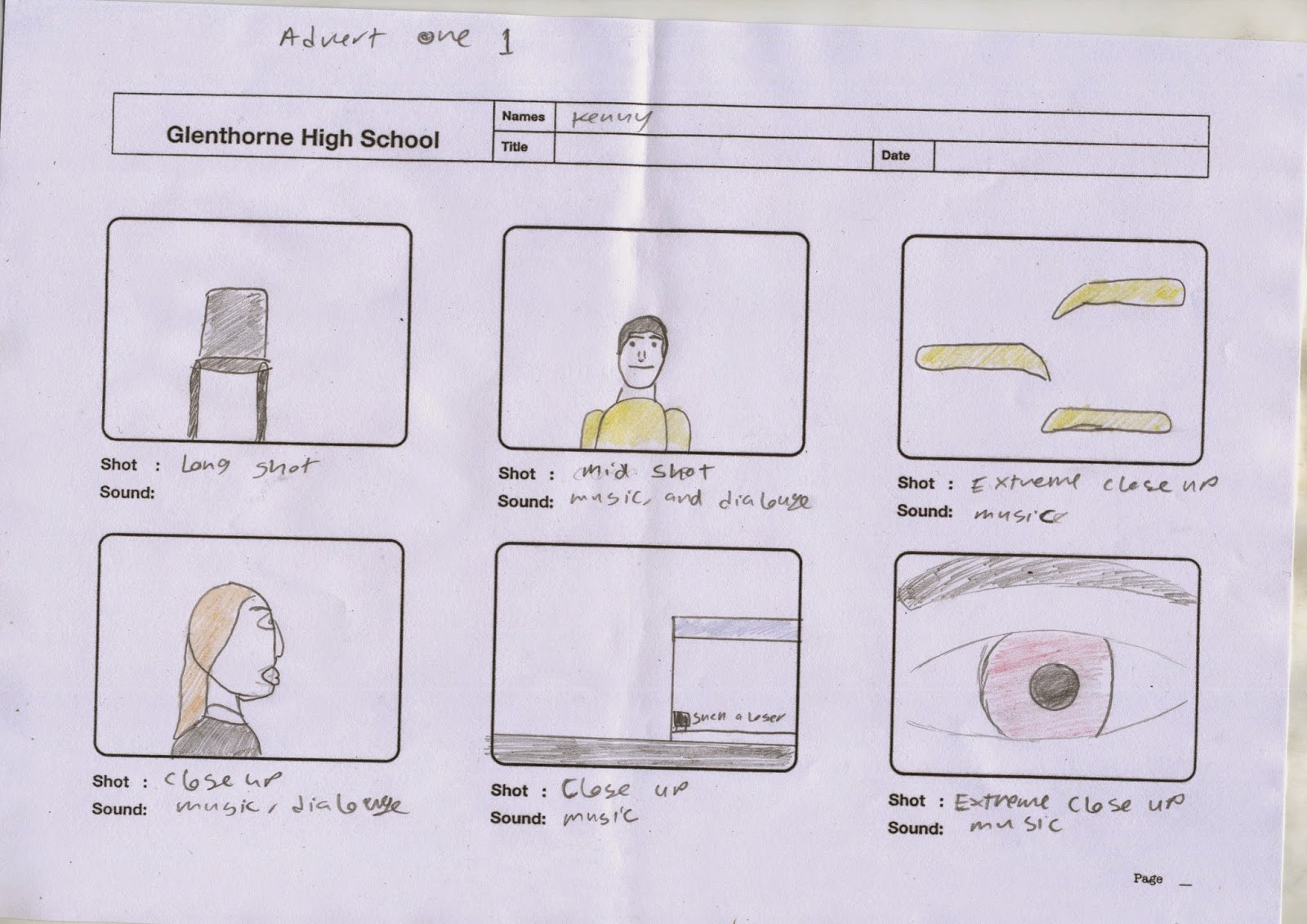











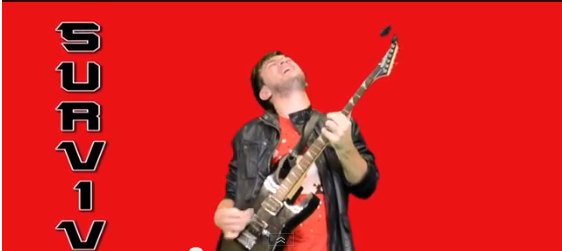



















.png)
.png)
.png)
.png)
.png)
.png)
.png)
.png)
.png)
.png)
.png)